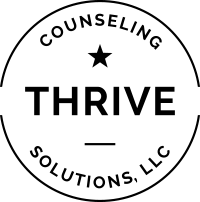Your First Visit
Congratulations! Researching therapists and finding out what to expect from services is a huge step in your journey toward mental wellness. Your first visit is a starting point and will be different then a typical therapy session.
Prior to your session I will send you an individualized link into the client portal. You will be asked to complete intake paperwork through the client portal, prior to your first session. Please complete the paperwork through the client portal prior to the first session so that I can review it and be prepared for when we meet.
Entering the building:
Thrive Counseling Solutions is located at 408 Jefferson, St. Charles MO, 63301. The front door faces Jefferson. You can park behind the building in our private parking lot and follow the sidewalk around to the front.
Once you enter the building you will be in the waiting room. Please take a seat and I will be with you shortly. My office is located on the first floor.
Our first session, also called an intake session, will be focused on us getting to know each other, figuring out what area of your life we will be focusing on and creating an initial goal for our session.
If you are using your health/behavioral health insurance to pay for sessions, we will also be discussing which diagnosis will be assigned to your current situation, as insurances require a diagnosis for billing.